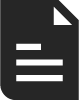Fill out and sign the Request Form for granting or revoking authorization to access and use the digital document exchange application - Digital Document Exchange (DDE) and the Digital Document Exchange platform Use Agreement.
Digital document exchange platform
Secure document exchange anytime, anywhere, just with the click
In today's dynamic business environment, efficiency and security are imperative for running a successful business. Therefore, digital transformation is no longer an option, but a necessity.
Recognizing this, we have introduced a secure document exchange service, designed to provide a secure and fast way of exchanging documents with the Bank.
Does this sound familiar?
- Exchanging physical documents with the Bank is time consuming.
- You worry about security issues, because your documents contain sensitive information.
- You recognise the need to adapt to the new conditions of the digital business system.
- You would like to have a reliable and complete digital archive of your documentation with the Bank stored in one place.
We have a solution
Start signing documents remotely anytime and anywhere, with the highest level of security.
Digital platform for document exchange (DDE)
Our secure document exchange service provides a web-based platform for secure digital document signing and exchange.
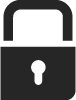
Safe and efficient
Exchange your business documents with the Bank.

Quick access
Anytime, anywhere, electronically and without going to the Bank.

No paper documents
You are saving the environment and printing is no longer needed.

Digital signing
With a one-time qualified electronic certificate.

24/7
Access to all documents exchanged with the Bank through the platform.

The platform is free of charge
and available to all legal entities with an open business relationship with the Bank.
How to activate the service
Frequently asked questions
To contract the service, contact your Business Relationship Manager and fill out the Request Form. Technically, you can access the platform online from any computer connected to the internet.
You can contract the service with your Relationship Manager.
Upon filling out and signing the Request Form for granting or revoking authorization to access and use the digital document exchange application - Digital Document Exchange (DDE) and the Digital Document Exchange platform Use Agreement, you will receive to your email a welcome message with the access link and a text message with the OTP code for the first login to the platform to your mobile.
After logging in for the first time with your Username and OTP code that were sent to your email and mobile, change your password. After changing the password, you will use the new password for future access to the platform.
The DDE platform enables:
- exchange of all business documents with the Bank, at the request of the client or the Bank
- digital signing of documents by the client and/or the Bank
- communication via messages when the status of any document in the application changes.
When a document is signed an OTP code is sent to the mobile phone number and that code is used to verify the signature. When entering the OTP code, a one-time qualified electronic certificate is automatically created in the application and the document gets a signature mark.
At the moment, only legal representatives registered through the KYC questionnaire.
Any document that the client exchanges with the Bank can be signed using
the application.
To change your password simply click on “Change Password” on the homepage.
The Bank must be notified about the lost phone in order to disable OTP codes for digital document signing being sent to the lost number.
A Request Form for granting or revoking authorization to access and use the digital document exchange application - Digital Document Exchange (DDE).
A Digital Document Exchange Platform Use Agreement.