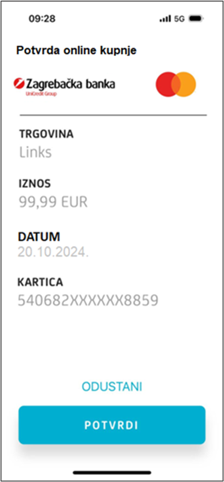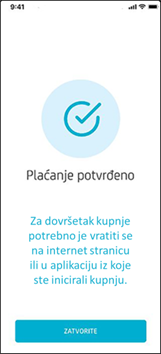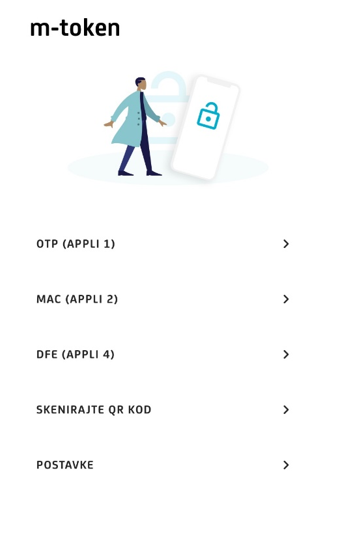Using business cards online
Everything is available online, from information to entertainment content. Online shopping with card payment has become a usual way of getting a desired product or service in just a few clicks.
Although online shopping is simple and fun, check what you have to be careful about to protect yourself from frauds: Safe use of cards.
Online payment with a card starts:
1. by selecting a desired product or service
2. by entering your personal details, such as your name and surname, as well as your delivery address
3. and by entering your card details: card number, expiration date and/or the three-digit number from the back of the card (so-called CVC).
All Zagrebačka banka cards support the 3-D Secure security standard, i.e., reliable authentication is ensured when making online payments with Zaba cards.
After entering your card details, the transaction authorization method depends on whether the point of sale accepts the security standard or a certain exception applies (e.g., small-value transactions, subscriptions - recurring transactions, etc.).
It is recommended to make payments at retail stores supporting 3-D Secure.
For paying with cards at online shops supporting the security standard, you need a Bank PS m-token. If you do not have a PS m-token, you can request it from your Relationship Manager/Corporate Banker. The PS m-token service itself is free of charge.
Methods of authentication:
- by accessing the deep link shown on the point-of-sale mobile application screen, or by opening a push message to access the Bank's m-token, or
- by scanning the QR code shown on the Bank's screen via m-token.
Depending on the option, the Bank's interface screen with information about the online point of sale, payment amount and payment currency will open for the cardholder, after which they can confirm the payment.